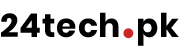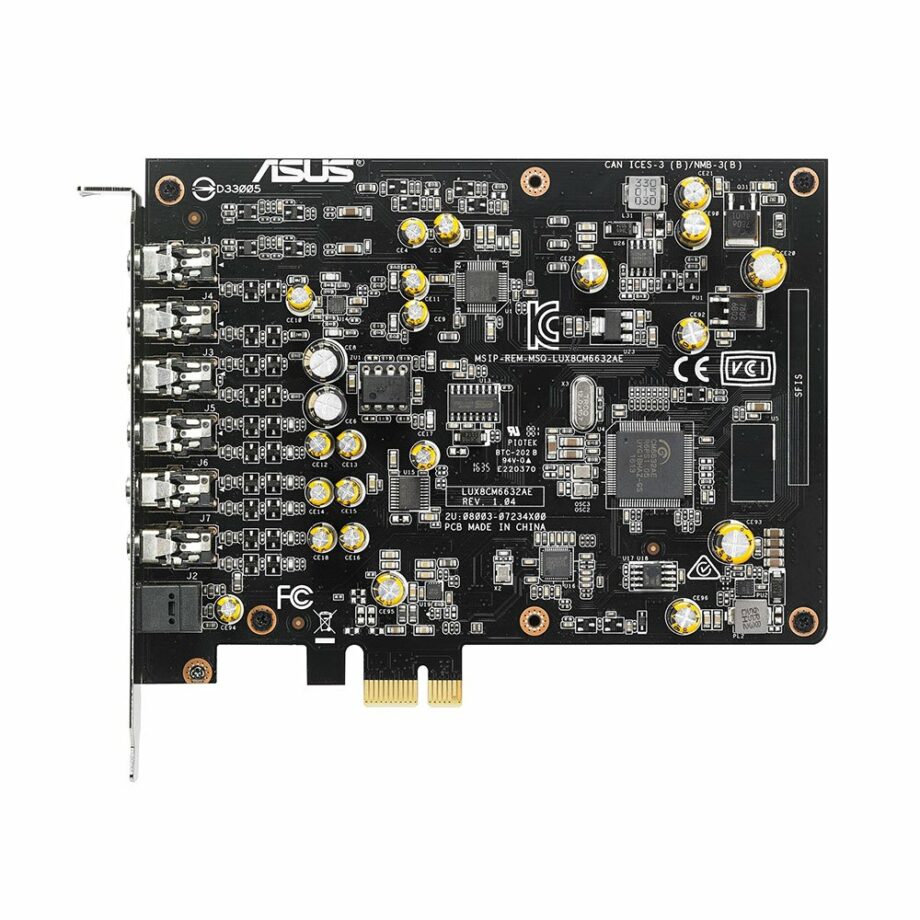Conveniently switch
Work seamlessly across your desktop, laptop and 2-in-1 with this sculpted wireless mouse. The two Bluetooth 5.0 and 2.4GHz wireless connection methods allow you to switch easily across your laptop, desktop or 2-in-1 with a click of a button.
Dell Multi-Device Wireless Mouse – MS5320W data sheet
Easy pairing
Instantly pair each device with your compatible Windows 10 system via Bluetooth without having to configure in Settings every time with Microsoft Swift Pair . Compatible with a variety of Windows, Mac, Chrome, Linux and Android operating systems, this mouse delivers maximum flexibility.

Built to last
Work longer without interruptions. With a battery that lasts up to 36 months, this mouse ensures you don’t have to be concerned with battery replacement.
Simply reliable
Should it become faulty during the 3-year warranty period, Dell Advanced Exchange Service ships you a replacement mouse the next business day. Tested and certified with Dell systems, this wireless mouse works perfectly with Dell PCs, making deployment simple and easy across the entire organization.

Precise tracking

Quick access
Intuitively positioned shortcut buttons on the sculpted mouse allow easy navigation across web pages and applications. Browse back and forth efficiently between pages onscreen effortlessly.
Simple management
The Dell Peripheral Manager software lets you customize and manage your keyboards and mice efficiently. Pair your devices and program shortcut buttons for easy access to your preferred applications and functions. You can also view battery and connectivity status, adjust DPI and get the latest firmware updates — whatever suits your business needs.

Product Features
2.4Ghz
– Windows 7, 8.1, 10 and 11; Mac; Linux (Red Hat Enterprise 8.0 /Ubuntu 18.4); Chrome and Android OSBluetooth
– Windows 8.1, 10 and 11; Mac; Linux (Red Hat Enterprise 8.0 /Ubuntu 18.4); Chrome and Android OS
Dell Peripheral Manager
– Windows 10 or later
1 x AA Battery
Documentation
USB Receiver